Solutions
Automatic office routine at the Ministry of Agriculture and Rural Development
April 05, 2007
The WEBRA 3.0 Workflow and office routine automatizer was handed over to the Ministry of Agriculture and Rural Development on the 15th of December 2006. Our solution meets the requirements of the related laws.
Automatic office routine at the Ministry of Agriculture and Rural Development
The WEBRA 3.0 Workflow and office routine automatizer was handed over to the Ministry of Agriculture and Rural Development on the 15th of December 2006. Our solution meets the requirements of the related laws.
The purpose of the system is to ensure two types of electronic communication:
-
the clients of the Ministry fill in electronic forms available on the homepage of the Ministry (dialogue based, automatized office routine)
-
clients communicate with the system via digitally signed e-mails. (non-dialogue based automatized office routine).
The system meets the statutory requirements in supervision, and also in regards to required response and further requirements.
Two processes were modeled:
- Acknowledgement/Approval of certificates acquired abroad
- Dealing with applications for granting or renewing expertise licenses.
Clients of the Ministry can send in their applications related to the above mentioned processes on the Ministry homepage by filling in electronic forms. Within the simplified and rationalized frames of the workflow management system the clerks of the Ministry will examine, consider and answer the applications on the administration interface of our software.
The administration system contains the following parts and functions:
-
Workflow management: timing and management of the two processes, their tasks and notifications
-
Workflow process modeling: administrators of the system can create the models of processes with the help of a built-in graphic workflow editor
-
Form editing: administrators can create the forms that have to be filled in during task completion
-
Administration of system users: to store data about system users, and define access grants to different system parts.
-
Multilevel authority- and access management: interconnected with the user administration. This provides the opportunity to create user groups with different access- and authority settings. Also, the access rights, such as "Read only", "Modify", "Copy", "Delete", to different system objects (forms, workflow processes, tasks, user data etc.) can be defined separately.
-
Object Browser: hierarchically organized so that all information stored in the system can be retrieved immediately.
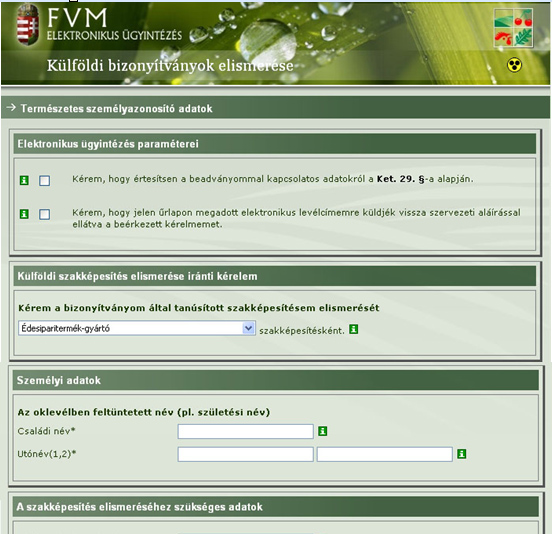
Webra International, LLC. 1087 Budapest Könyves Kálmán krt. 76, Hungary Ph: +36 30 9148 539
