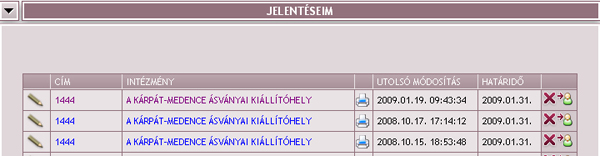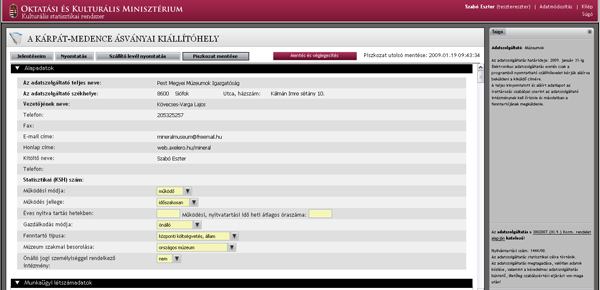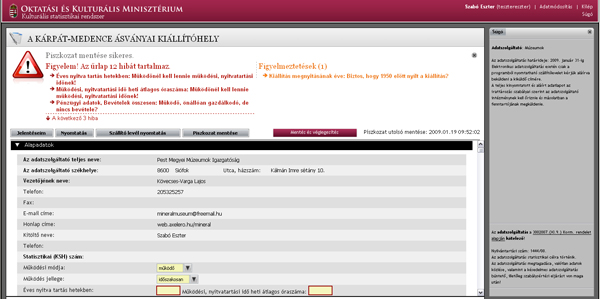The
Culture Statistics System is a web-based interface for collecting data related to cultural institutions. It facilitates the obligate accomplishment of cultural data providing, and makes quality, quantity, accessibility and economical impact of cultural services easily measurable.
The Procurer considered the following as a high priority:
- Elimination of paper-based data-providing by inaugurating a new, web-based solution
- Cost efficiency
- Automation of data aggregation
- Efficient utilization of the information retrieved
- User-friendly forms to fill in
During the development, we have paid special attention to the following:
- Perfect web accessibility and browser independency
- Assuring easy orientation during the data provision process through headers, icons, titles, opening page and links
- Rational grouping of fill-in gaps and fields on each form
- Rough draft saving option that makes possible to resume form-filling later
- Online help with search option explaining all the accessible functions of the system
- Exigent, modern design that supports the functionality
- Usage of coherent terminology related to cultural data collection;
Auto save: to avoid data loss, entries will be automatically saved in every 5 minutes during work.
Easy registration: data providers shall register themselves only once, with entering 4 pieces of data. It only takes a minute. There is an opportunity to search for institutions and organizations after logging in. By selecting institutions from the result list, users only have to correct and/or modify their data, without registering them once again. Data of new organizations shall be registered only once.
Automatic calculation and supervision: the system calculates and checks the cumulative rows automatically. After saving the filled in form, error messages inform us about incorrect or missing data, minimizing the probability of false entries. After correcting the fields linked in the error messages, data providing can be considered as correct.
Security and usability: we use https for transferring data. To disclose robots at the registration, users must recognize and correctly retype a captcha (an obscured sequence of characters in a picture). The application operates flawlessly with Internet Explorer and Firefox versions as well; no plugins or special browser settings are needed. After the registration, users receive an automatic confirmation letter so that to prevent false registrations.
The system in pictures
A short video record demonstrates how to fill in forms and use the system. Visitors can play this without registering or logging in.
 |
| KULTSTAT Login screen |
After logging in, data providers see their personal activities and forms they are currently working with in an ordered list. States of forms are also shown: under editing, sent, resent for correction.
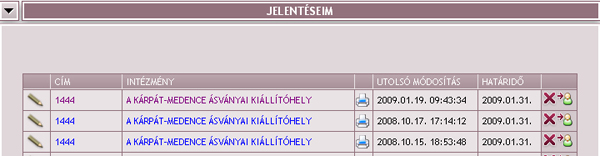 |
| User specific list of forms and activities after login |
To plan and design the data collecting interfaces available in the system, we have created a special XML language that makes possible to construct complex forms containing more sections and tables with altering numbers of rows. With the help of the new XML, we have managed to minimize form design period.
The fields in the forms are grouped rationally; groups can be opened or closed to allow a greater perspicuity. On the right pane, a content dependent Help appears, but the full set of Help instructions is also available by clicking on a link. The groups of fields and the right pane can be closed, or on demand reopened again with a single mouseclick.
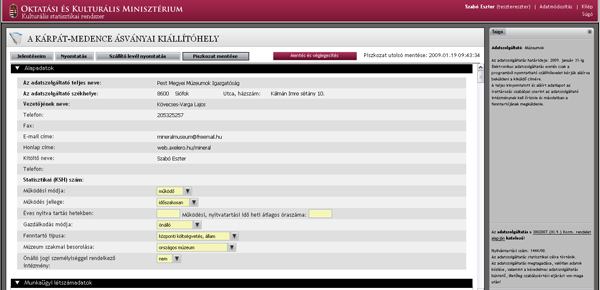 |
| A typical form section |
The system warns us to correct mistakes and enter missing data with error messages appearing on the top of the page after having saved the form. The explanations are obvious, and false data are easy to find because links in the messages lead the user back to the referred field to enter proper data.
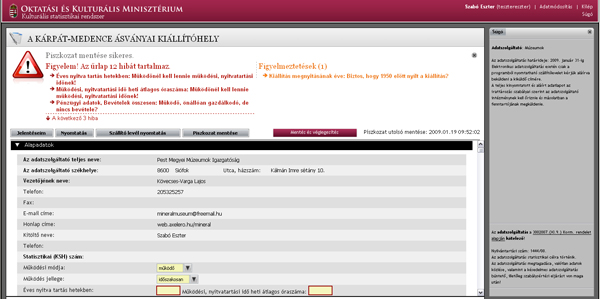 |
| Error messages with links showing missing or incorrect data |
With an inbuilt search function, it is possible to find organizations and institution easier. Under the result list we find a pager that facilitates navigation. The hierarchical view of institutional data allows a greater perspicuity and also demonstrates the status of different institutes: self supporting, member, joint institution etc. In case the data provider fails to find an institution in the list, there is an opportunity to register new organizations. Of course this action will be centrally approved.
 |
| Institution search |
The system in numbers
In January 2009, the System for Culture Related Statistics contains information about 9000 registered institutions. The register is changing continuously because new institutions can be added to the database. Data providers can select from 14 sorts of forms which are containing 220 data tables and 6000 fields altogether.
With the eletronizing of culture related data provision:
- With the help of multilateral search settings, is possible to assess information about more institutions
- Due to scalability, it is possible to publish only certain data, or the whole amount of information as well
- More form- and process types can be assigned to each institution
- Teamwork is supported, because forms can be passed over amongst different data providers. The System automatically sends an e-mail about forms consigned, and logs the fact of deliverance. It is not mandatory to work with a form we get from another user; it is also returnable to the sender.
- With our special aggregator application, the data from filled-in forms can be aggregated automatically regarding parameters such as region, county, range, settlement of the institution.
The system is optimized for the following browser types:
- Internet Explorer 6.0, 7.0
- Mozilla FireFox 2.0, 3.0
- Google Chrome